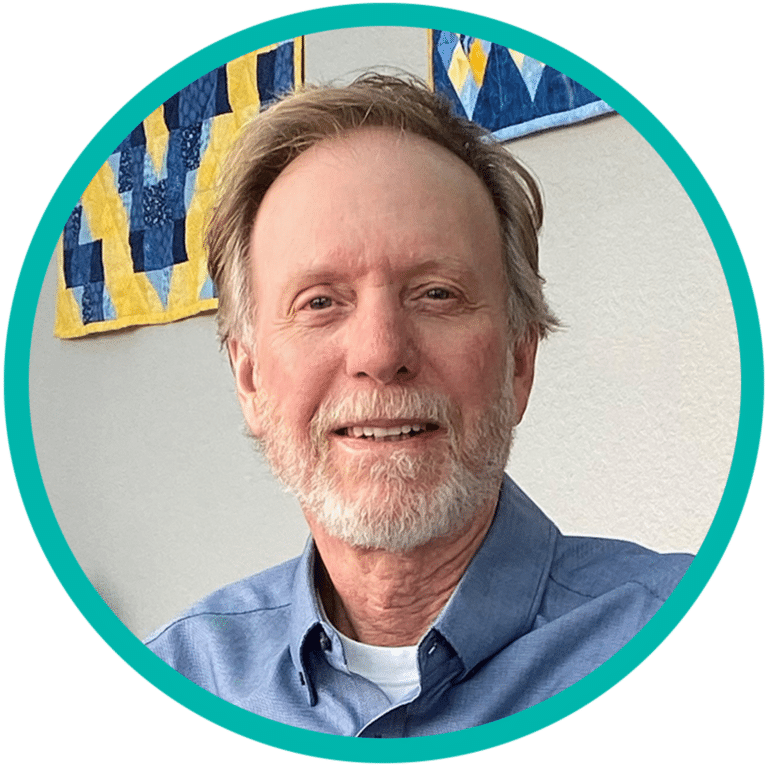Want Mobile Users? Usability Testing Is a Must.
A few apps get downloaded thousands of times, while others languish in their respective stores. Apps (or mobile sites) may flop because the content is blah, but the more likely — and avoidable — reason for limited daily active users (DAU) is a sub-par user experience. User experience (UX) encompasses all aspects of the end-user’s interaction with your site or app. Failing to do comprehensive usability testing will ensure that your app or your mobile site languishes (or worse yet, generates negative brand perception!)
A User Testing Fail
Recently, something happened that really blew my mind. I was trying to make a purchase on the Nordstrom Rack mobile site yet couldn’t because the “place order” button wasn’t in an active state. There were no form input errors, the checkout button simply wouldn’t ‘click.’
So, I tried to make the purchase on my desktop. Same problem. I contacted support who suggested I add my credit card info to my account before completing the transaction. Even though this wasn’t an intuitive user flow, I did as support asked. My effort garnered me an error message informing me my card had already been added. *Sigh*…
Back to support I went. This time, they suggested that I download their mobile app to complete the transaction. Fingers crossed, I downloaded the app. I went through the process of locating my item, filling my cart, and proceeded to checkout. Here, I got another error message stating “foreign issued credit cards are not accepted”. The kicker? My debit card was issued from a locally owned bank — and, who’s ‘foreign’ in today’s global economy?!? I gave up and walked away from the experience frustrated, bereft of my coveted purchase, and holding a distinctly devalued impression of the Nordstrom brand.
Where Did Nordstrom Go Wrong?
Nordstrom offered a poor user experience. The difference between a good mobile experience and a bad one is usually the quality of its user experience (UX). UX starts with the user, and users differ in terms of prior knowledge, interests, and goals. User testing a mobile site or app asks us to think about what the person is trying to accomplish and the steps they’ll take to get there. It’s common to assume that when an app is functional and useful, it’ll get used. In real life, usability trumps both.
Last week we posted about the negative brand impact created by software bugs. This week let’s look at how incorporating mobile usability testing will benefit your bottom line.
Common Causes of the Mobile UX Blues
When surveyed about reasons for mobile app uninstalls, users have a core group of complaints. Among the top 10 are slow load times, poor onboarding, and excessive notifications. The top two complaints? Large apps that hog device memory — and poor UX. Here are some interesting numbers:
- 80% of mobile apps are uninstalled after the first use (Statista).
- Neuroscience researchers have discovered that delayed mobile loading times are more physiologically stressful than viewing a horror film (Ericsson).
- 67% of customers abandon their shopping carts before making payments and 1 in 4 shoppers do it because of complicated navigation (Shopify).
Cornerstones of Good Mobile App Design
There are a few cornerstones that make up what is considered “good design”. Usability is every bit as much about good design as it is about pure functionality. Ignoring design during the development process puts your mobile app at risk of deletion or worse, bad reviews.
Anticipatory Design
Designs that anticipate ways to improve user experience before the user even realizes they had the need for it. For your app, this means simplifying UX by being one step ahead of users and coming up with solutions for problems that users might face, but not be aware of yet.
Cognitive Design
Cognitive load refers to the amount of brain power required to do something. The human brain has a limited amount of processing power and too much information, especially during new tasks, may cause cognitive overload. To practice cognitive design, remember two things: when confronted with something new we use prior knowledge to intuit possible actions and, without prior knowledge, the only way to learn is by doing.
Prioritize Usability Design: Decluttering
Clutter is one of the worst enemies of good design. By cluttering your interface, you overload users with too much information: Every added button, image, and icon makes the screen more complicated.
Familiar Components
Predictability is a fundamental principle of UX design and cognitive neuroscience. When things work in the way users predict, they enjoy a sense of accomplishment and control. Predictability allows us to use our prior experience to interact while reducing the learning curve.
Here’s a great (and hilarious) video on the background of affordance design from UX guru Don Norman.
Minimize User Input
The most common case of user input error is filling out a form, an often-frustrating experience on a small screen. Use smart features like autocomplete to create a happy-path.
Design for Fingers, Not Cursors
When you’re designing actionable elements in a mobile interface, make targets big enough so that they’re easy for users to tap. Research has shown a 10mmx100mm button size to be optimal on mobile devices.
Use Visual Hierarchy
Ensure your design emphasizes the primary or most important action on each screen. Use affordances to prioritize your desired user flow, such as a call-to-action.
Recommendations for Mobile App Usability Testing
Without a usability testing strategy, it’s easy to get lost in user analytics. To outline the process, we’ve put together a basic UX test flow:
1. Define your usability test objectives.
- What questions do you want to answer?
- What metrics will you use?
2. Create the user tasks that will be performed.
- Tasks are simple sentences that ask a user to perform an action, like logging in.
3. Create the test documents.
- Post-test questionnaires help compile and record user feedback. Usability.gov offers a variety of helpful templates.
4. Recruit test participants.
- Mobile usability testing is a user-oriented technique: it involves real users undertaking real tasks within your app. Choose testers who represent your target market.
5. Implement the testing method.
- Raluca Budiu from the Nielsen Norman Group recommends lab-based tests as the preferred usability testing method for mobile.
6. Report the usability test findings.
- Present the compiled qualitative and quantitative data together with an analysis in a way that contains actionable recommendations.
Why Test Mobile UX?
If we had to explain in one sentence why mobile users delete apps it would be: “Because they’re frustrated”. It could be that they’re frustrated with how long it takes the app to load or that it crashes regularly. But even perfectly functioning apps are often the cause of mobile user frustration and here’s why: First time users expect a simple and immediate solution to a problem. If your brand’s mobile UX fails to offer that immediate solution, there’s a high probability your user won’t stick around to try again.