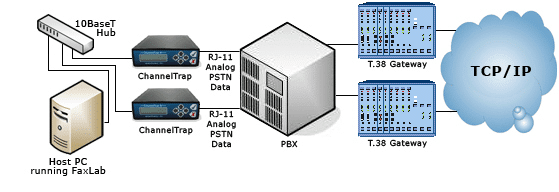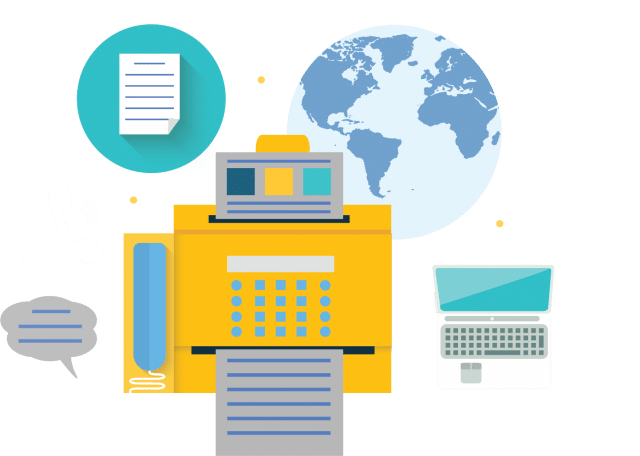FaxLab® Facsimile Compatibility Test System
Fax Compatibility Test for Device Manufacturers, Network Equipment Providers, and Carriers
FaxLab saves time, reduces costs, and helps you get your product to market faster, and the level of testing provided by FaxLab is much deeper than you can accomplish manually.
Compatibility Testing
FaxLab facsimile compatibility test is used by device manufacturers, network equipment providers and carriers to simplify and automate fax interoperability testing. Using highly detailed statistical profiles and a comprehensive set of test calls, FaxLab plays back the behavior of real-world devices. This lets you replace a room full of facsimile devices with software.
Testing compatibility is an essential step in bringing new fax devices and technologies to market, whether the facsimile protocol code was developed in-house or obtained from a third party. In the past, the only way to perform this testing was to locate or purchase large numbers of fax devices and manually test dozens of devices and hundreds of feature combinations.
FaxLab uses QualityLogic’s ChannelTrap, an external hardware device that generates and receives facsimile traffic. Using additional ChannelTraps, FaxLab executes up to 32 fax calls at once, reducing testing time and generating traffic conditions from many different device emulations.
In-Depth Fax Emulation
To give you confidence that your implementation will work under real-world conditions, FaxLab includes intricate profiles of 177 V.17 and 45 V.34 fax machines, MFPs, and fax modem/software combinations. During profile creation, FaxLab initiates an extensive collection of calls as sender and receiver. The profiled device is directed through the widest possible variety of call paths and conditions. Hundreds of distinct call parameters are measured. Most parameters are recorded multiple times for variations in data modulation, data rate, image encoding, and resolution. FaxLab also presents the device being profiled with illegal T.30 conditions to determine its reaction. The resulting profile is then tested to ensure that it accurately represents the device’s performance.
Fax Compatibility Test
FaxLab sends fax calls to and receives calls from the device under test, using the profiles you select. You may use actual sampled values, including best- and worst-case behavior, or synthesize statistically valid values based on the sampled data. No other method more completely and accurately represents a device’s performance, so you can be confident in the level of your facsimile compatibility test.
End-to-End and T.38 Fax Testing
Having issues with fax over your IP network? Timing delays, dropped packets, or other network anomalies can corrupt fax calls as they move through a complex communications network. FaxLab automates testing for these types of transmission errors. Or the problem can be as simple as incompatible fax device settings. FaxLab helps you get to the root of FoIP problems.
You can create a test system that plays the originator and answering party in a fax call using FaxLab and ChannelTraps. The system identifies message degradation caused by the network transport and fax protocol violations in gateways. You can operate ChannelTraps over a network or via modem, so the system can diagnose problems at remote locations, reducing your support costs.
To get greater depth of analysis for your network testing, FaxLab can also be used in an end-to-end configuration with QualityLogic’s DataProbe T30-T38 Analyzer to provide call monitoring and fax protocol analysis. This system can be used to control multiple DataTraps and ChannelTraps to play both the originating and answering terminals in fax sessions that are sent across complex networks. DataProbe monitors each call, providing T.30 analysis at all modulations. This system identifies protocol violations, fax message degradation and timing errors that result from network signal transport.
Fax Quality of Image
FaxLab implements the ITU Figure of Merit recommendations E.453 and E.458 for classifying fax image quality and page transmission success. Its expanded statistical report makes statistical summaries of user-selected test call groups. FaxLab also measures post-dial delay parameters.
Fax Test Automation
FaxLab’s automation features for V.17 and V.34 can remotely:
- Select, start and stop ChannelTraps
- Select and execute test calls using specified emulations
- Load and execute saved ChannelTrap test configurations including call lists
- Log execution of test calls
- Retrieve pass/fail and ITU Figure Of Merit test call results
You can ship a ChannelTrap to a remote location to troubleshoot problems and avoid an expensive field service visit.
FaxLab Viewer
The FaxLab Viewer application lets you open and view an existing FaxLab database without a full copy of the FaxLab software, so you can share results of FaxLab sessions with others who need to review results. The Viewer runs independently from the FaxLab software that controls the ChannelTrap. FaxLab Viewer cannot conduct any actual call sessions.
Product Structure
FaxLab contains a single installer for the V.17 and V.34 modules of the product. The installer places V.17 and V.34 simulations in separate directories. This makes it much easier to find the test cases you need and switch back and forth between V.17 test software and V.34 test software.
FaxLab Features
- Comprehensive facsimile compatibility test using facsimile device emulations
- V.17 emulations support data rates of 2400, 4800, 7200, 9600, 12,000, 14,400 bps
- V.34 emulations support data rates up to 33,600 bps
- MH, MR, MMR, JPEG (full color & grayscale), T.85 bi-level JBIG encoding
- On-screen display of all image encodings
- Easily configurable for testing networks
- V.8 or non-V.8, V.21 start-up in any combination at either end of set-up
- Detailed modem status in call timeline
- Selectable send and receive test modes
- Call progress indicator
- Pass/fail based on transmission success
- Warnings based on T.30 limits
- Runs under Windows 2000, XP, XP Pro, Vista, 7
- Supports V.17, V.33, V.29; V.27ter, V.8, V.34
FaxLab Specifications
Minimum Host Computer System Requirements
- PC with 2GHz processor clock speed minimum); Intel Core 5 and above
Microsoft Windows Windows 7 Pro 32- or 64-bit, or Windows 10 32- or 62-bit operating system (English versions) - 4 GB of RAM
- 50 GB of available hard disk space
- 1280×1024 or higher-resolution video adapter and monitor
- DVD-ROM drive
- Keyboard and mouse or compatible pointing device
- At least one RJ-45 Ethernet port for DataTrap connection
- An additional RJ-45 Ethernet connection is useful for IP data collection
Key Emulation Parameters
- DIS capability bits
- INFO0 capability bits
- Non-compliant DIS and DCS signal construction
- MPh capability bits
- Duration of inter-signal silent periods
- Predefined test calls for each device
- ECM (Error Correction Mode) support
- Support for all T.30 image resolutions
- T.2 and T.4 timeouts
Contact us today to find out what QualityLogic facsimile compatibility test tools can do for you!
Want to learn more about how our test tools can safeguard your brand? Contact us to find out how we can improve your QA ROI.