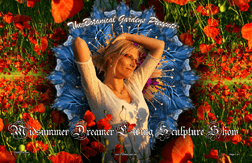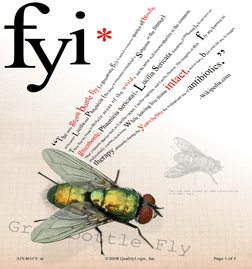MFP Testing Tools and Services
Complete Test Coverage for all Printer and MFP Functions
Your multifunction peripheral’s success in the market depends on the quality of all of its capabilities. We can help, with industry-standard tests for your MFP’s printer functions, performance measurement, and a full range of testing tools for copying, scanning, and fax functions.
MFP Testing for All Functions
Your multifunction peripheral’s success in the market depends on the quality of all of its capabilities. In addition to industry-standard MFP testing for your device’s printer functions, QualityLogic offers revolutionary performance measurement and functionality testing for copying, scanning and fax functions.
Measuring MFP Performance
How does the throughput of your MFP’s various functions measure up? Find out with PageSense – it offers the ability to test throughput when copying, receiving faxes, and scanning, in addition to printer throughput measurement.
PageSense directly measures time lapse between clicking the OK button and page ejection (“click to clunk”) under all conditions. Industry publications and leading printer manufacturers use PageSense to automate performance testing and provide directly comparable results between printers.
Performance Test Modes
PageSense has six test modes:
- Print from PageSense uses included application test files and an automated process for printing and recording time measurements using a sensor unit.
- Print from Anywhere monitors performance from platforms not currently supported by PageSense.
- Copy is a semi-automated test that remotely monitors copy performance.
- Fax measures the time it takes to print a fax at the MFP.
- Scan measures the time to scan and send a document to the PageSense test PC, capturing time to completion and size of the file.
- Binary Print Utility (BPU) prints captured files without the supported applications.
Customizable Scripts
Using PageSense is simple. SmartBear TestComplete runs scripts that manage print, copy, fax and scan tests.
Performance Test Files
Included test files are designed specifically for performance testing, with extensive use of text formatting, color, graphics, images and multi-page design elements. You get real-world throughput results with PageSense’s test files.
Comprehensive Reporting
Viewing meaningful results is a snap, too. PageSense provides a wide range of reports that you can easily customize.
Automatic, Accurate Timing
PageSense’s sensing unit detects paper eject events and transmits a time stamp, ensuring accuracy and minimizing system overhead. No more stopwatches; no more inconsistent results!
Page Description Languages
Since how you test depends on how you’re developing your PDLs and where you are in the process, QualityLogic has a full range of MFP testing products to address your needs:
Comprehensive Evaluation Tests (CETs) thoroughly and completely test page description languages, markup languages, and portable document formats for conformance to their language specifications.
Functional Test Suites (FTSs) are a cost effective and efficient way to test the basic functionality of each command or operator in a PDL, quickly assessing baseline conformance to the language specification.
Application Test Suites (ATSs) test your printer, MFP, or software product for compatibility with leading applications. ATS test files help you ensure compatibility in the real world with the applications your customers will use with your product.
InteropAnalyzers validate your device’s ability to handle PDF or Office OpenXML formats as they are currently used in documents today. InteropAnalyzers also include documents created using the latest releases of popular applications.
Printer Drivers
Application Test Suite-Intermediate Files (ATS-IF) allow you to exercise your printer driver by changing fonts, adding or removing elements, and repositioning or resizing images. You can use any of the application’s editing features, as well. With this flexibility, you can set up test scenarios to help isolate specific problems.
Testing MFP Fax Functions
QualityLogic’s FaxLab and DataProbe examine MFP facsimile operation in detail.
FaxLab simplifies interoperability and compatibility testing, so you can be sure the fax function of your MFP will work with other devices in the real world. It addresses interoperability problems using highly-detailed statistical T.30 device profiles and a comprehensive set of test calls to play back the behavior of real-world devices. FaxLab emulates 177 V.17 and 45 V.34 fax machines, MFPs, and fax modem/fax software combinations to emulate the installed base of fax systems. Its precisely crafted test calls facilitate fast, accurate problem assessments for Fax over IP networks and PSTN-connected systems.
DataProbe is a fax transmission troubleshooting tool that monitors and analyzes the protocols used to transfer facsimile page images. It checks for negotiation issues, page transfer faults, and transport protocol problems. Two DataProbe configurations are available to suit your needs.
DataProbe T30 Analyzer uses a DataTrap capture device to acquire and parse T.30 messages from analog PSTN lines and performs the same in-depth analysis that FaxLab employs.
DataProbe T30-T38 Analyzer also taps SIP-managed IP fax traffic to parse T.30 messages out of G.711 packets and directly record and analyze T.38 packets.
Complete MFP Test Services
QualityLogic has decades of experience in MFP testing. Put our knowledge to work for you. We use the full array of test tools to verify all types and levels of device functionality. We’ll also cross-examine resource contention when an MFP is commanded to use multiple functions at once.
Find out how the life and cost of your consumables stack up against the competition. Our consumables testing services comply with ISO standards, so you’ll be sure to get apples-to-apples comparisons.
Contact us to learn more.