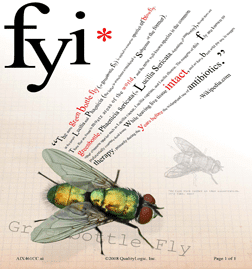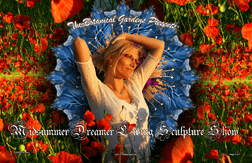Printer Driver Testing Tools and Services
Printer Driver Testing Tools for Real World Applications
Printer driver testing is best done with original application files that can be opened directly and edited by the applications used to create them.
Efficient, Flexible Printer Driver Testing
You can change the content of QualityLogic Application Test Suite-Intermediate Files (ATS-IF) pages by selecting different fonts, adding or removing elements, repositioning or resizing images, and using any of the application’s other editing features. You can set up printer driver testing scenarios to help isolate specific problems.
With direct, accurate page throughput measurements from PageSense, you can illuminate any processing bottlenecks. And you can verify driver functionality and reliability quickly and thoroughly to make product quality integral to your development process.
How Do You Test Printers for the Real World?
QualityLogic’s ATS-IFs allow you to fully and actively exercise driver options, such as page size, margin settings, orientation, and resolution. With the target application loaded and the test driver in place, you can send ATS-IFs through the driver just as your customers send print jobs. Reference print samples of all ATS-IFs are available for comparison to your test results.
Testing with “Real World” Files
Use files created in popular software applications and edit these files to test the full range of your driver’s options.
Progressive Pages – These “real world” pages range from simple to complex. We begin with a simple text file, and each progressive file adds more complex objects, text, fills, etc., until the final file is a multipage, complex document.
Robust Pages – These “real world” pages strenuously exercise the printer or driver and are designed to cover every imaging-oriented feature of an application.
Mechanical Pages – Use these purpose-built pages to fully exercise the printer or driver. They are limited only by the capabilities of the application itself.
Finding Bottlenecks by Automating Performance Testing
PageSense is a throughput measurement system that uses pages designed to directly measure printing times, from clicking the OK button to page ejection (“click to clunk”), under all conditions. Industry publications and leading printer manufacturers use PageSense to automate performance testing and provide directly comparable results between printers.
PageSense Printer Test Tool Features
Customizable Scripts – PageSense uses SmartBear TestComplete to run scripts that manage print, copy, fax and scan tests. PageSense completely automates printer testing from application launch to data logging.
Performance Test Files – We designed PageSense test files specifically for performance testing and categorized them as simple, moderate and complex, with extensive use of text formatting, graphics, images, color and multi-page design elements.
Comprehensive Reporting – PageSense uses Microsoft Excel Pivot Tables to provide a wide range of reports that you can easily customize. You can quickly isolate any performance problems to the driver or the printer.
Automatic, Accurate Timing – PageSense’s sensing unit detects paper eject events and transmits a time stamp, ensuring accuracy and minimizing system overhead. Stand-alone sensor support allows you to integrate the sensor into your own software and measure paper sensor events.
PageSense has Six Performance Test Modes
Print from PageSense uses application test files and an automated process for printing and recording time measurements with a sensor unit.
Print from Anywhere is a semi-automated test that monitors performance from platforms not currently supported by PageSense, such as Mac OS® or Linux®.
Copy is a semi-automated test that remotely monitors copy performance. The remote trigger starts the timer when you push the Copy button. The sensor detects output, and PageSense captures and reports performance.
Fax measures the time it takes to print a fax at the MFP. You send the fax to the MFP, and PageSense detects the output via its PageSense sensor. Fax mode uses the remote trigger to start the PageSense timer. Scan measures the time required to scan
Scan measures the time required to scan a document and send it to the PageSense test PC. PageSense captures time to completion and size of the file.
Binary Print Utility (BPU) prints captured files without the supported applications.
Or, Leave the Printer Driver Testing to Us!
If you don’t have the time or resources to thoroughly test your printer drivers, QualityLogic test engineers can provide driver testing services. They’ll use their extensive industry experience and the full range of QualityLogic’s test tools and suites to give you the best test coverage, along with suggestions for any required fixes.